System support includes help and online support available Monday to Friday from 9am to 5pm However, you can ask a question at any time. You can also use the detailed instructions.
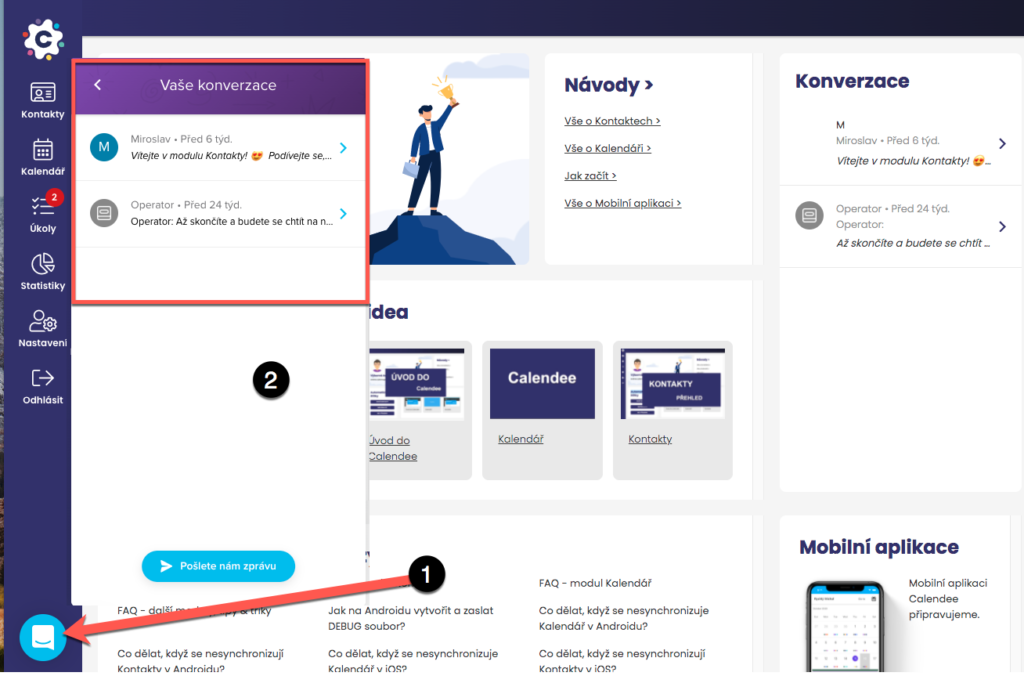
To start support, click on the chat icon (1) > a chat window will open (2) where you can find the history of previous conversations and start a new conversation.
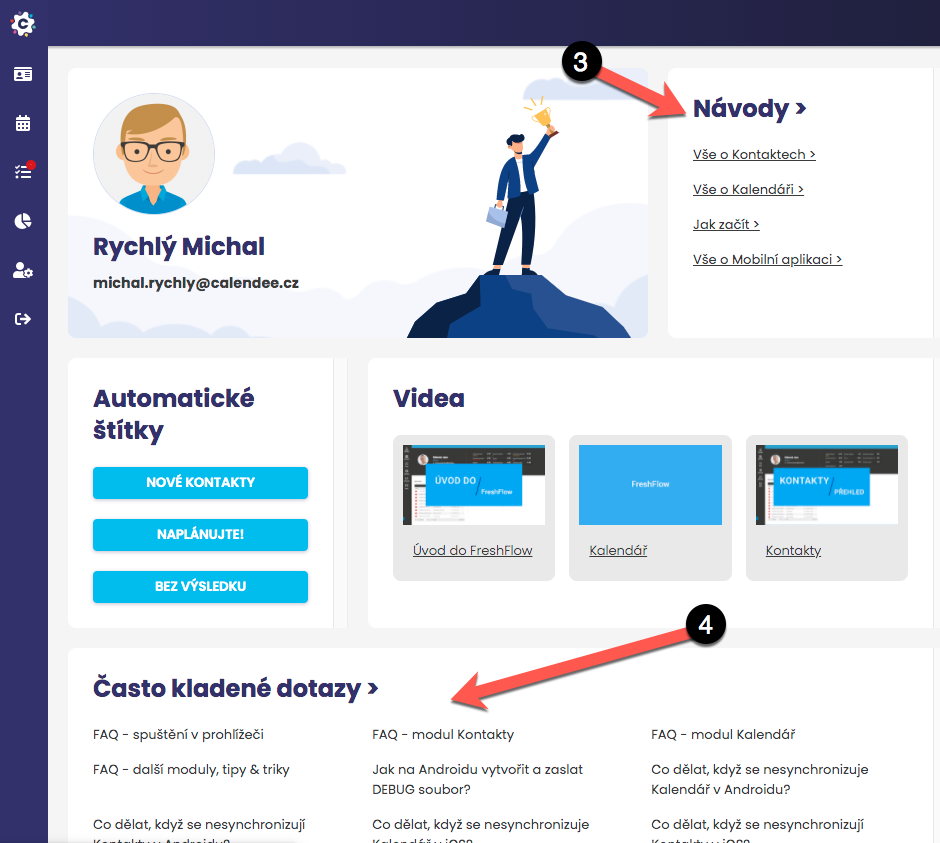
If you click on Manuals (3) on the Homepage, you will be redirected to help.freshflow.cz, where you will find the system manual. There is also a “Frequently Asked Questions” section right on the homepage (4).
If you don’t find the answer to your question, then feel free to click on the chat icon and send us a message or send an email to support@calendee.cz
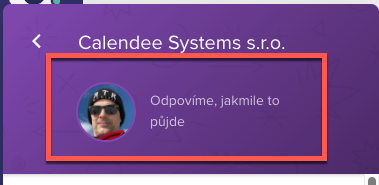
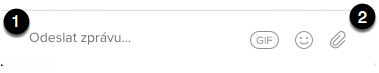
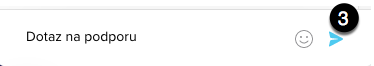
In the window to start the conversation, you can see the staff who are ready to help you solve your needs. At the bottom of the window you can enter your query (1). By clicking on the paperclip icon (2) you can add a print screen to help speed up the solution. To send a query, click the arrow (3).
Your enquiry is immediately forwarded to the online support staff who will respond as quickly as possible.
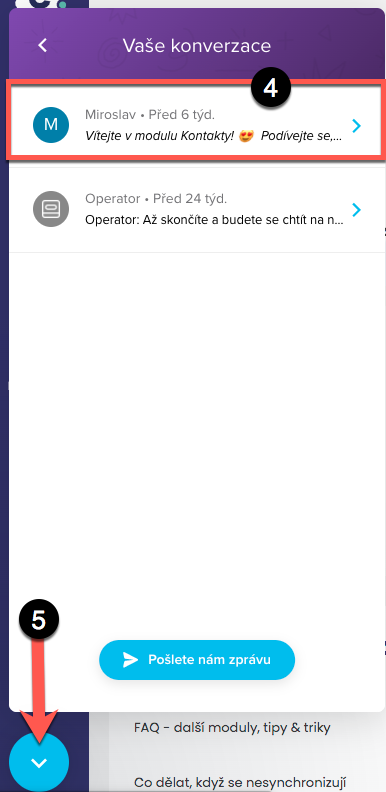
In the Conversations window, click on the conversation (4) to view the conversation history and continue the conversation. Close the support window by clicking on the cross icon (5).