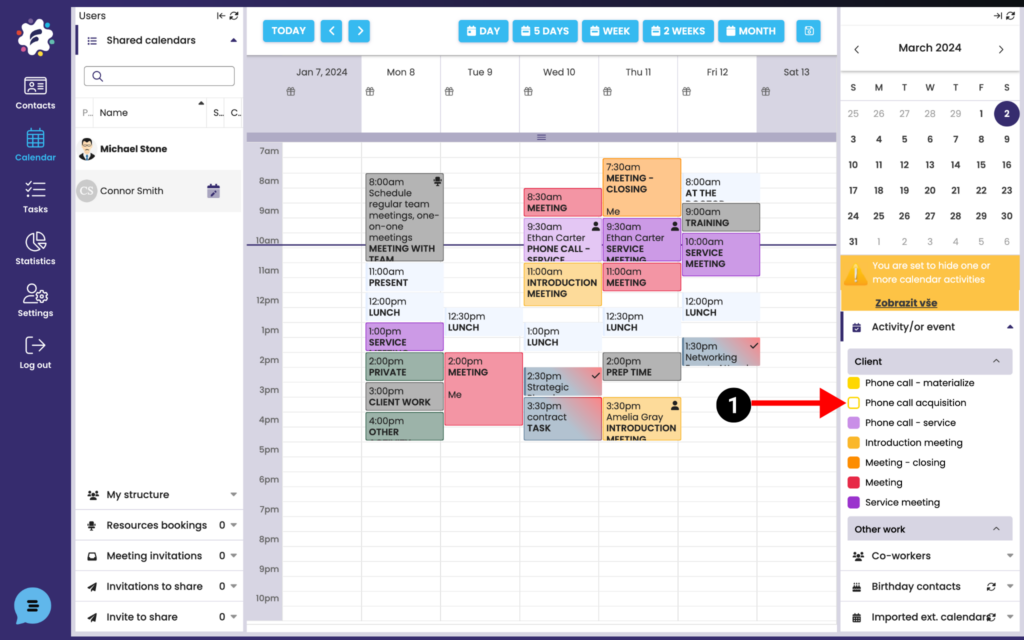
In calendar, you can hide activities. In the right menu on the Activities tab, select the activity you want to hide, such as Phone Call Client (1) and click on it. This will hide the selected activity from the calendar.
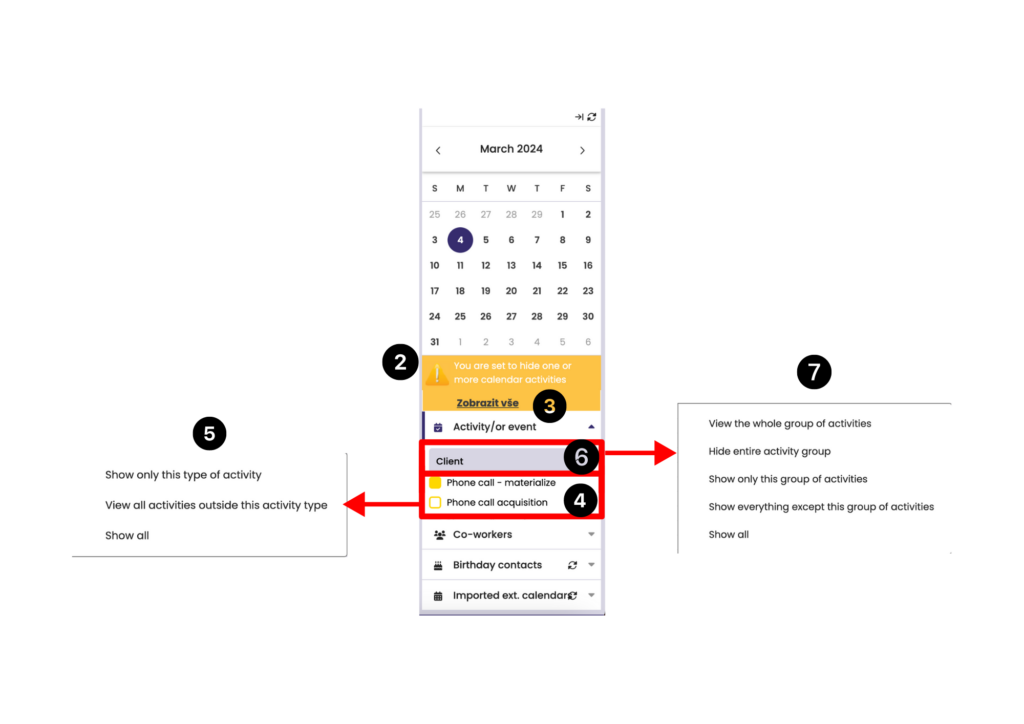
The activity icon changes color and you are informed about the hiding by a message (2). If necessary, click the selected activity again to view it in Calendar, or click Show All (3) to see all hidden activities.
Right-click on the name of an activity such as Business Meeting (4) to display a menu to hide/show activities in bulk (5). Right-click on the group name, for example, Client (6) to display a menu for mass hiding / showing activities (7).