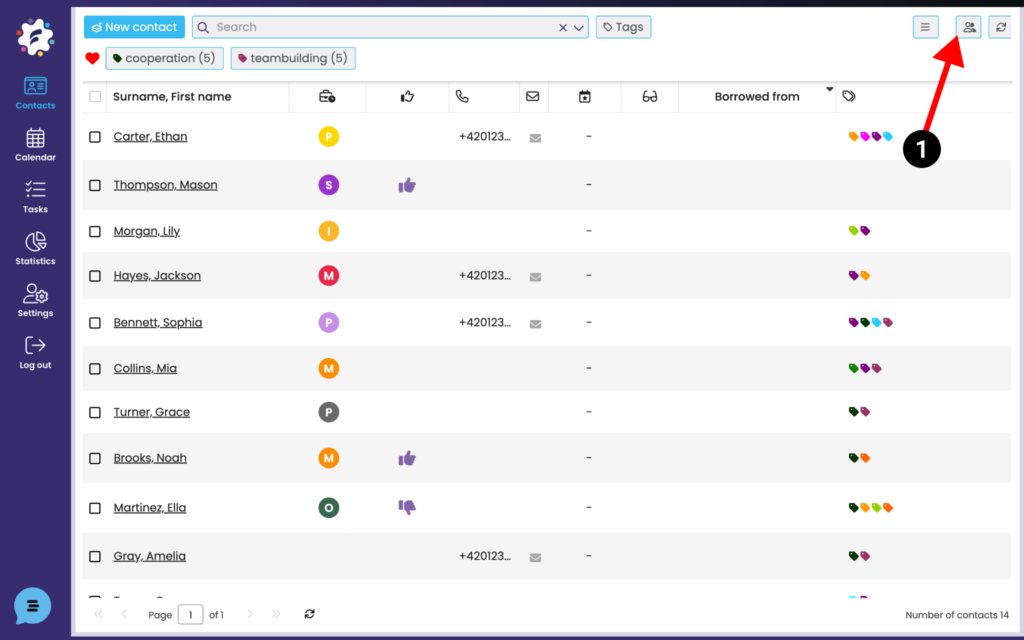
On the right side of the top bar, click on the collaborators icon (1) -> you will see a table with the names of your co-workers ->
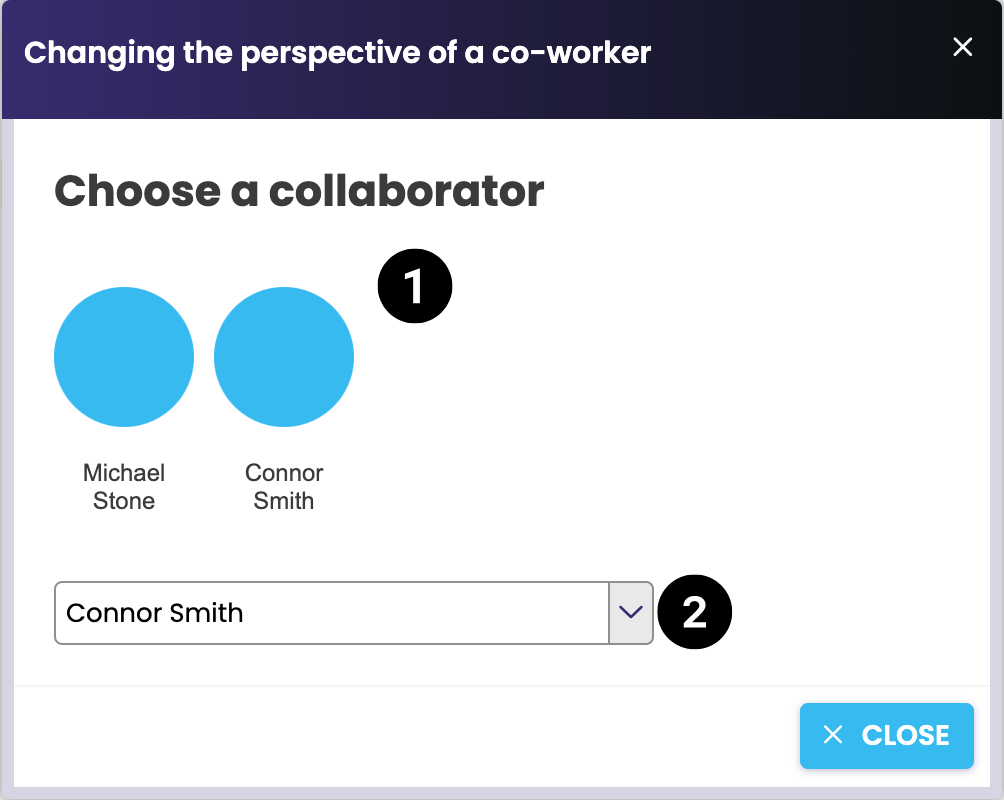
Select the collaborator whose contacts you want to view. The last ones displayed are shown by the icons at the top (1). To see more, click on the arrow (2) and you will see a complete list.
To end the view of the collaborator’s contacts, click again on the collaborator’s icon at the top right and select your name (it always remains the first among the last ones displayed.