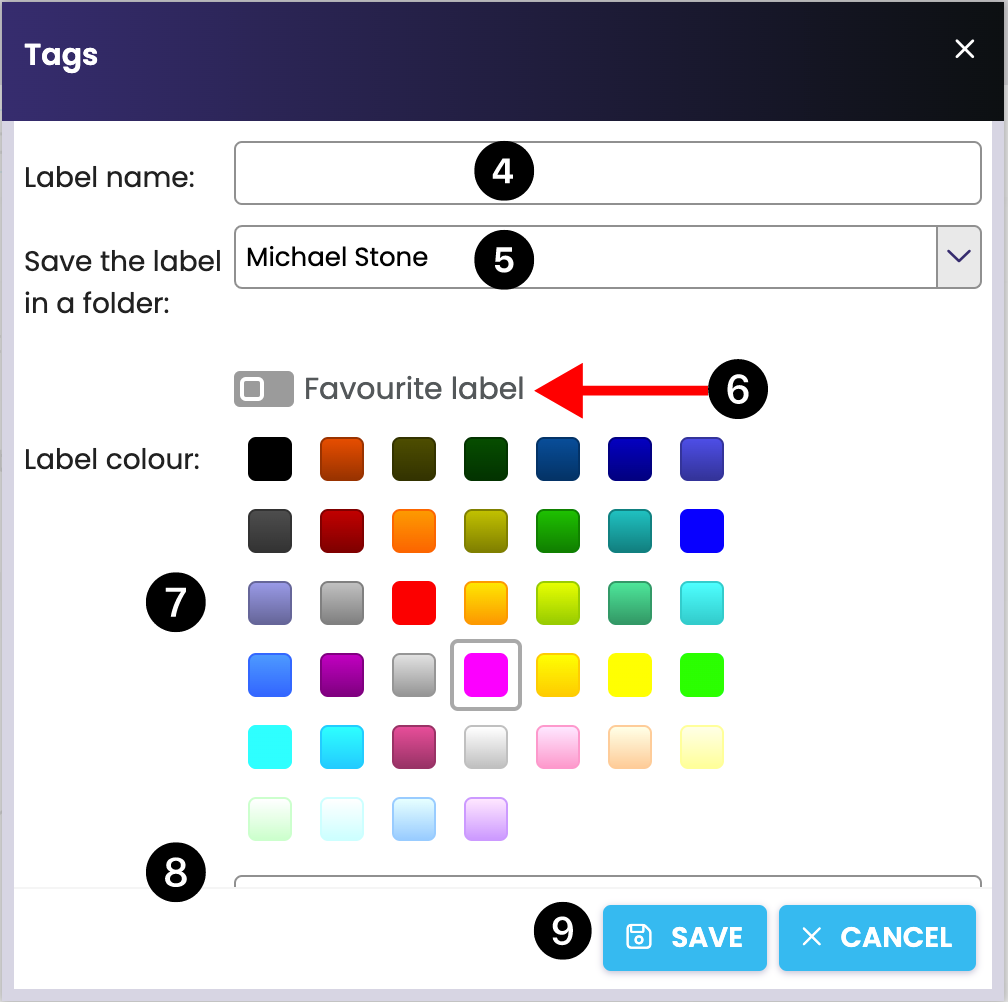To create a new label, after clicking on button Tags, a new window appears. Either click + New Label (1) or right-click the three dots (2) > + New Label (3).
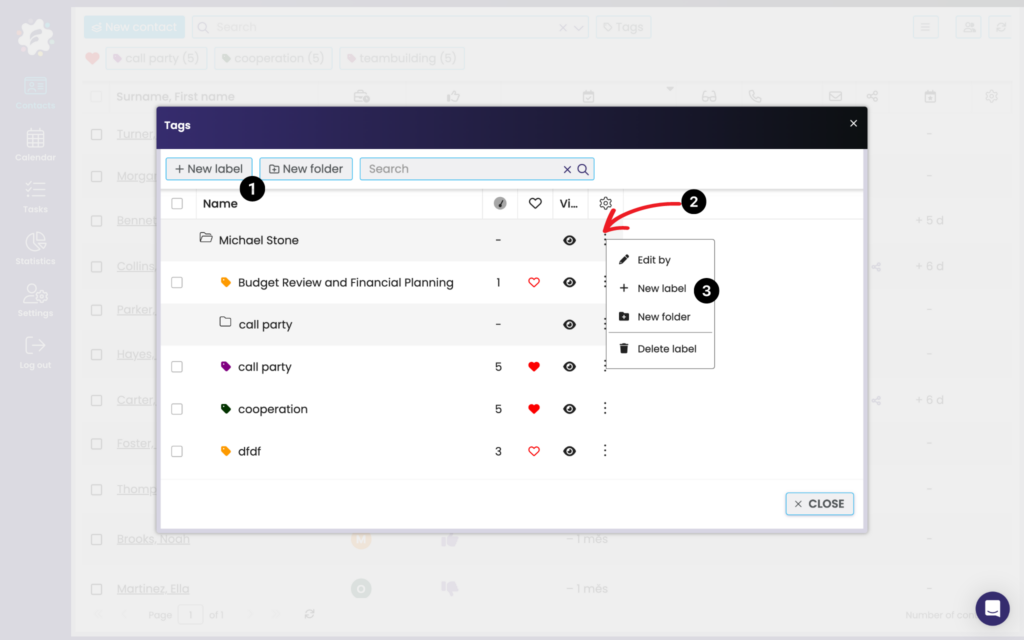
An other new window will open, where you can enter:
- the label name (4)
- the location in the folder structure (5)
- you can check “Favorite label” (6) – so you will see the label directly on the main bar in your contacts.
- next, you can select the colour (7) you want.
- you can also enter a Label Note (8).
Click Save (9) to save the new label and display it in the selected folder.