Reserve resources
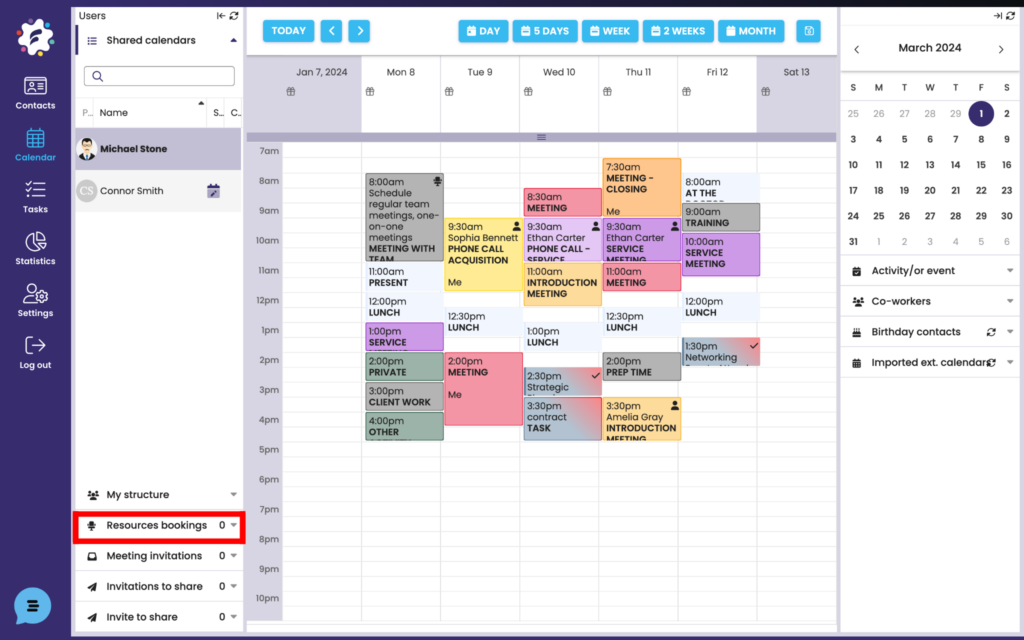
Reservation of rooms/resources can be found in the Calendar module in the left column under the Reservations tab.
Create a room/resource for reservations
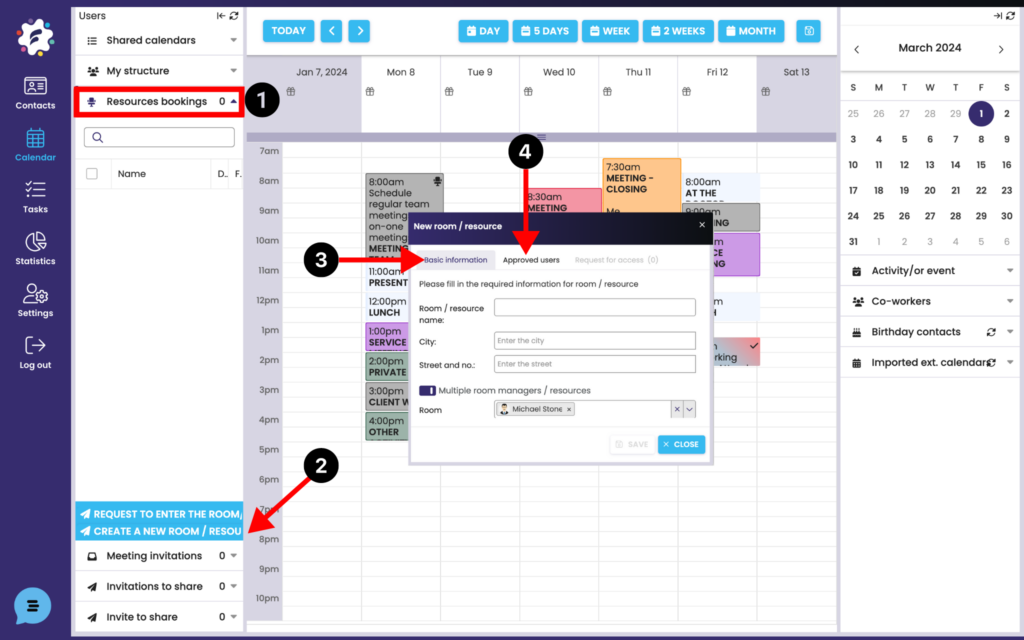
Creating a feed is very easy. Click to open the Reservations tab (1). After expanding the tab, click New Room (2). A new dialog box will open where you can define a new room/resource in the Basic Information tab (3) by entering the required data (City, Street and Number and Name of the room/resource). The name of the room/resource is very important, because under this name the resource will be displayed in the list of sources. Therefore, we recommend that you carefully choose the name that will specify the source the most, for example, TOKOVO 7. floor – green one, or Ruby House, jan Novák office.
You can also use resource reservations to reserve data projectors or roll-ups. In this case, write in the name of the source, for example, Dataprojector – Michal Rychlý.
If you have basic information about the Resource set, click on the Allowed Users tab (4), where it is necessary to define which users will be able to make reservations for this room/resource.
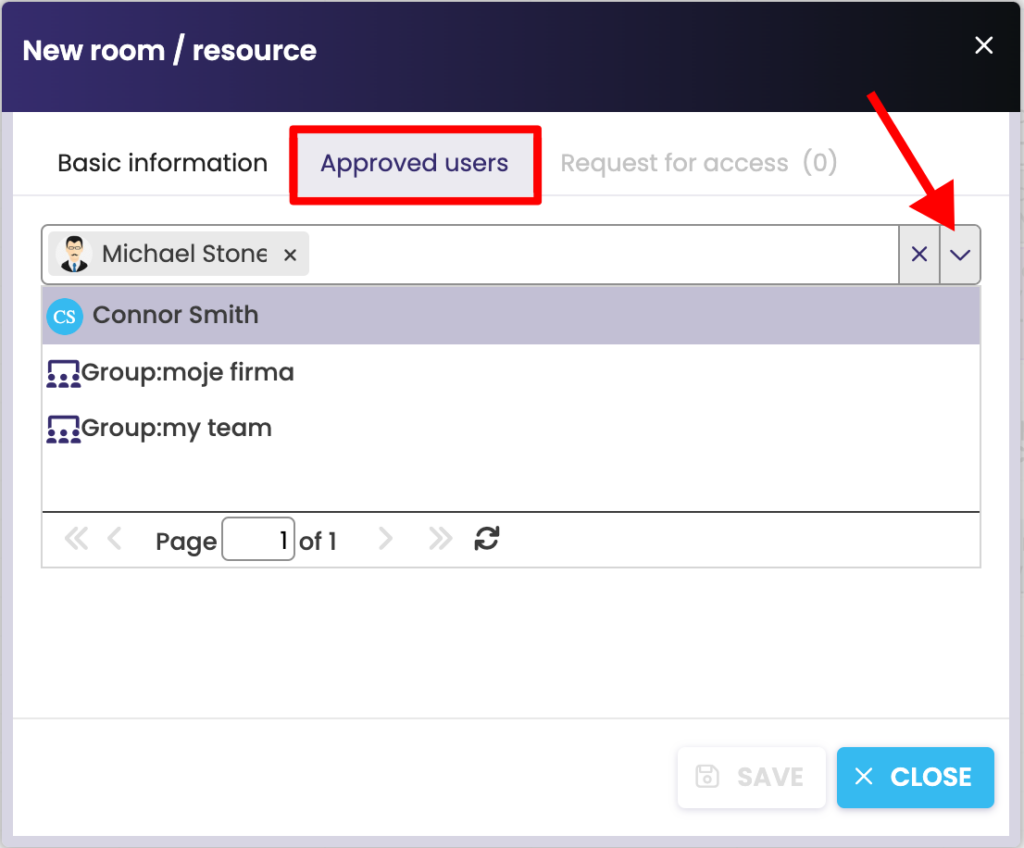
On the Allowed Users tab, define which users have the right to make reservations for the given room/resource. You can enter individual people by typing Surname and First Names in the box or use a preset or created group (alias).
To confirm the settings, click the Save icon.