Step 1
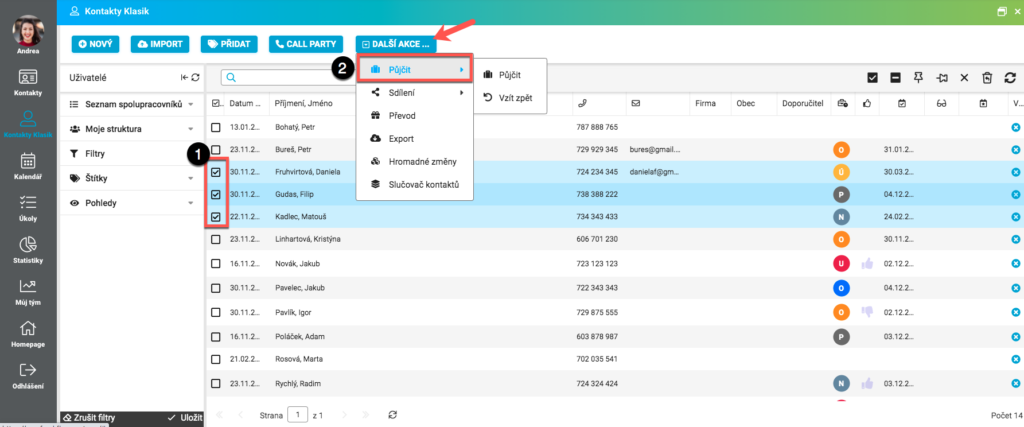
In the Contacts module, you can use the contact rental function on the top control bar. First, however, you need to select from your database those contacts that you want to lend and mark them (1). Then click on Rent Contacts (2) to bring up the contact loan function and a new dialog box will open.
Step 2
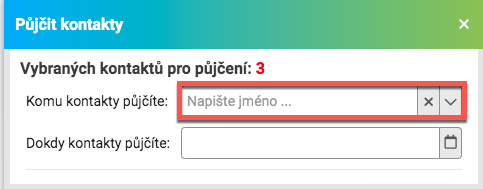
In the opened dialog box, choose from the menu of your co-workers who you want to lend the contacts to.
Step 3
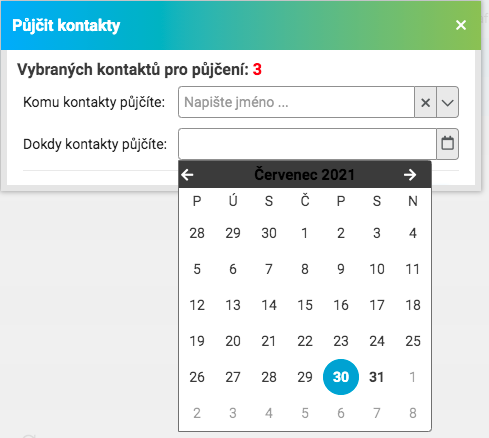
… then select BY WHEN by selecting the day, as the final date, when the contacts will be yours again.
Step 4
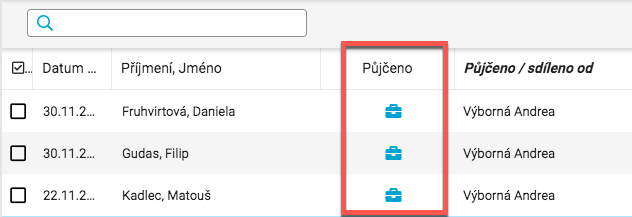
You can recognize (and search) the contacts that someone has lent you in this way by the briefcase symbol in the “Borrowed” column. The “Borrowed / shared from” column shows the colleague who lent you the contact.
Step 5
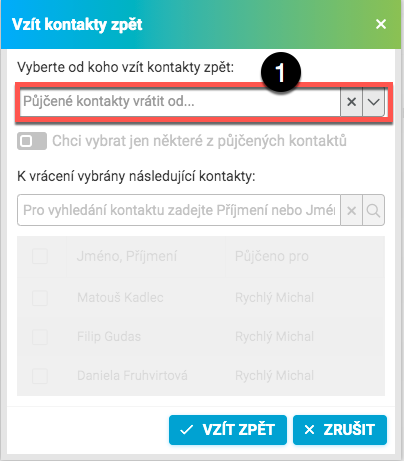
If you need to have the borrowed contacts back in your database before the expiration of the loan period, you can use the Take back function (Additional actions -> Borrow -> Take back). The system will ask you who you want to take back contacts from and in the scroll menu (1) you will see the co-workers you lent the contacts to. Select the collaborator you want to return contacts from/or all of them, and click UNDO to confirm. The FreshFlow system will do the next steps for you and you will have your contacts back in your database, including a complete history of how the contact was worked.