How to work with data in module Statistics?
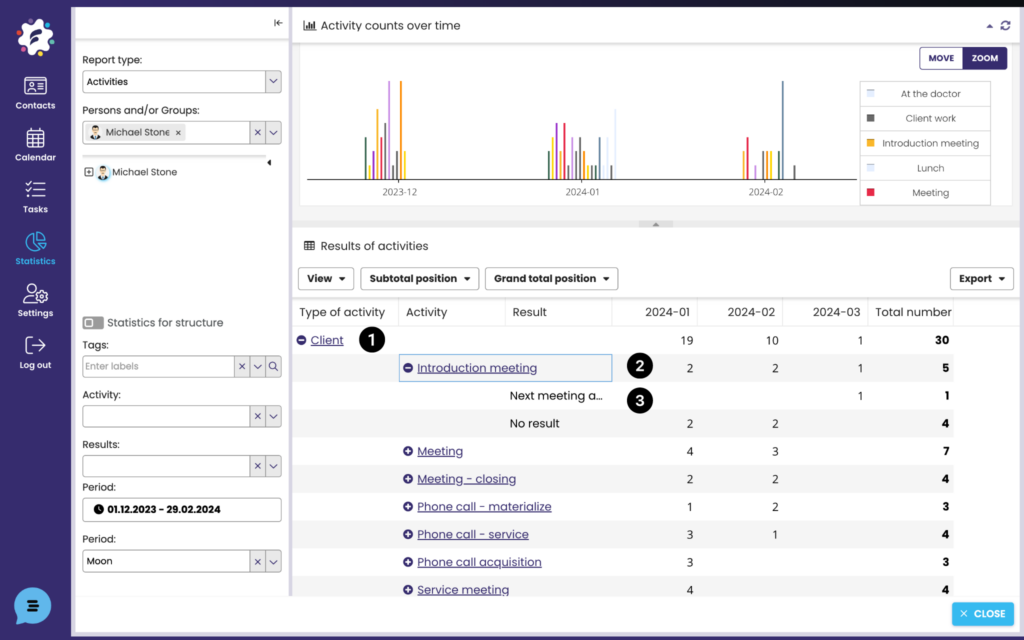
To view detailed information according to the type of activity, click on the selected type of activity eg. Client (1) and expand the activities falling within the client, which can then be further clicked (2) to view the results of the activities.
Hide activities in a chart
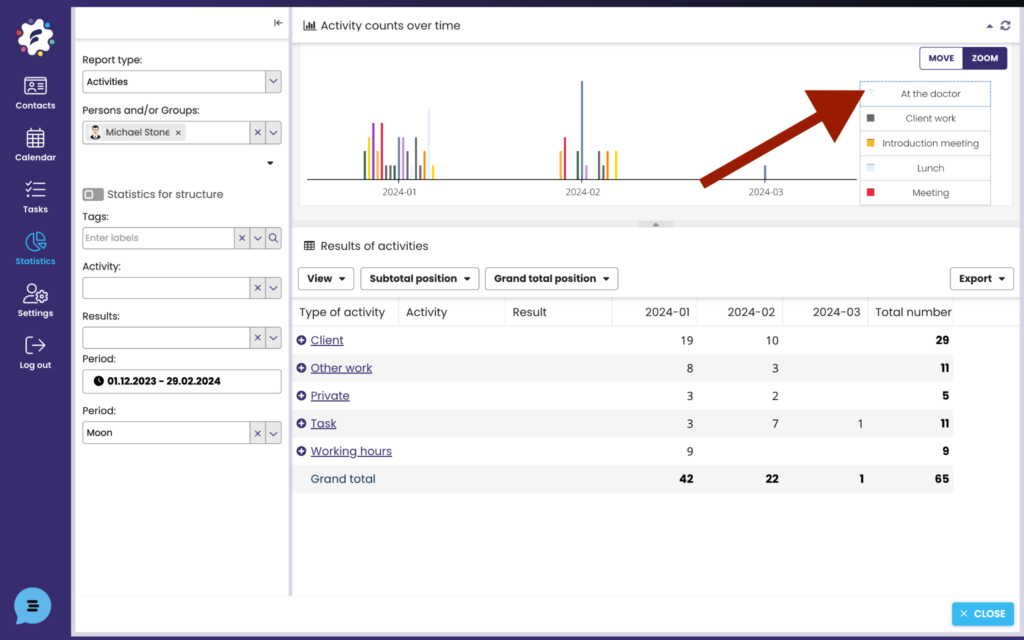
If you want to hide some activities in the chart, click the desired activities in the chart legend > the activity in the legend will turn gray and will not appear in the charts. To see it again, just click on the activity again > it will be colored and displayed in the chart.
Export data
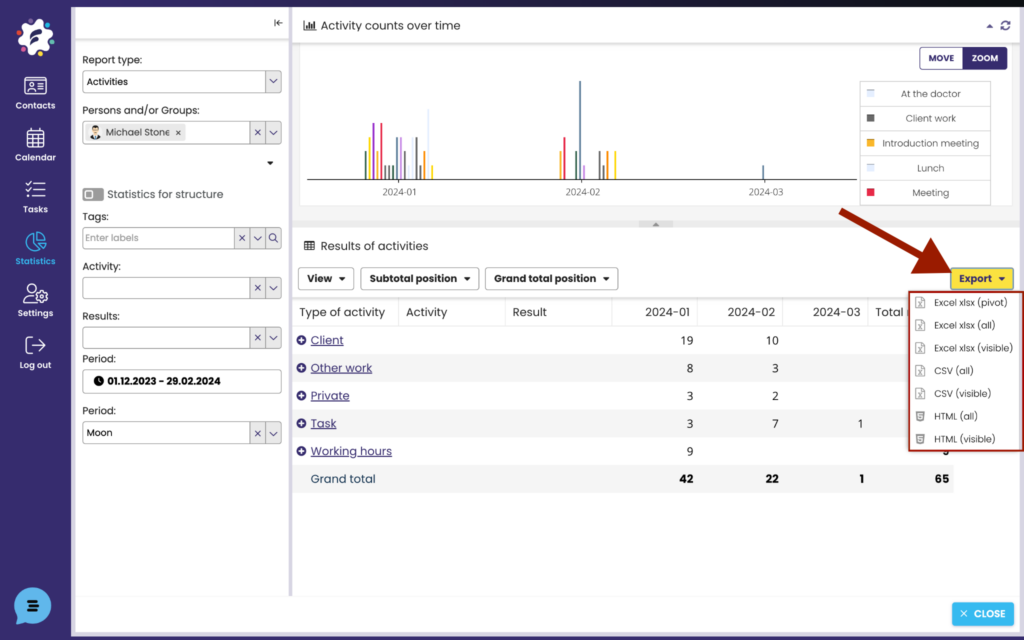
The data can be easily exported to xlsx, CSV or HTML format. By clicking on “Export” you will see a menu – you can select only the displayed values or all of them, or export the pivot table directly from the data.