Statistics – basic view
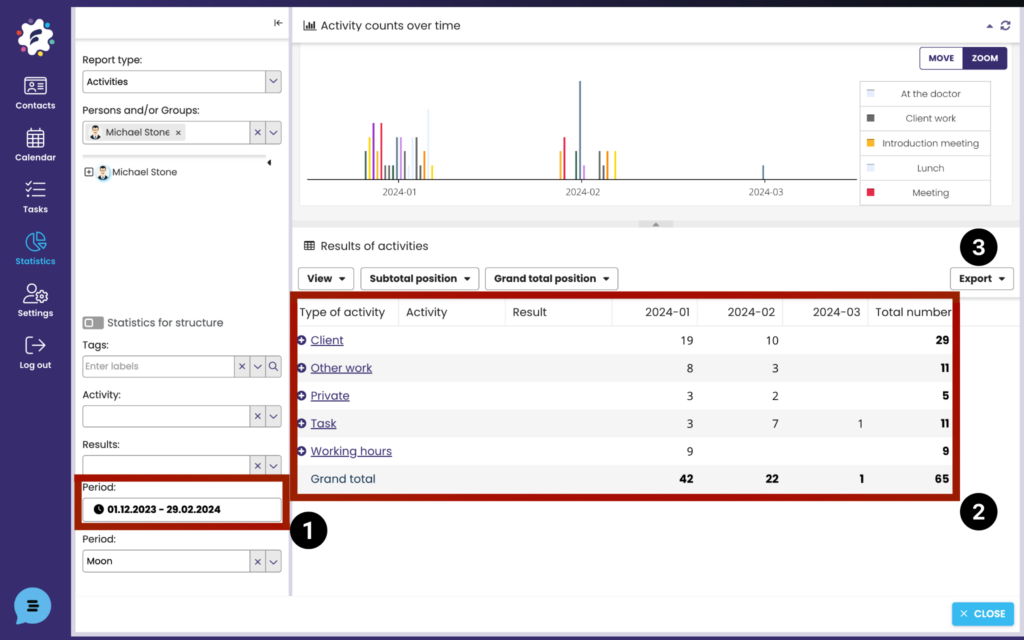
The Statistics module shows data aggregated for the entire structure and for individual collaborators. If the user does not already have collaborators, only their own activities will be displayed in the statistics. You can easily set the period (1) to be displayed. Statistics are displayed both in the form of a graph (2) and in the form of a table (2), which you can export to xls, csv or html (3).
Set up periods and other parameters
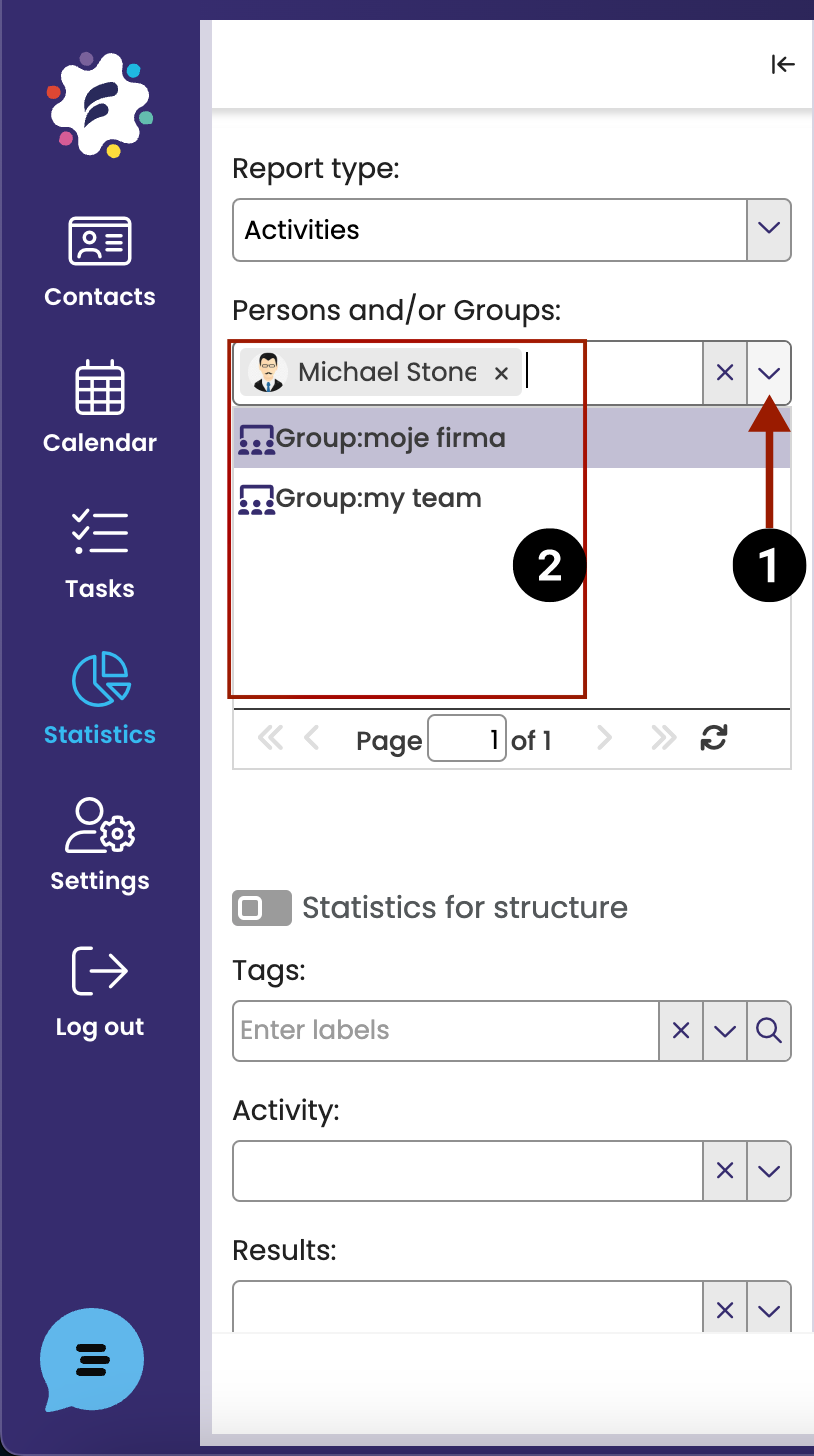
In the Statistics module, you can choose for which period the statistics will be displayed. By clicking on the Period field (1), you will be presented with a menu from which you can select the desired period (2), either from the predefined ones or set your own (custom (3)). By default, the display of the current quarter is set.
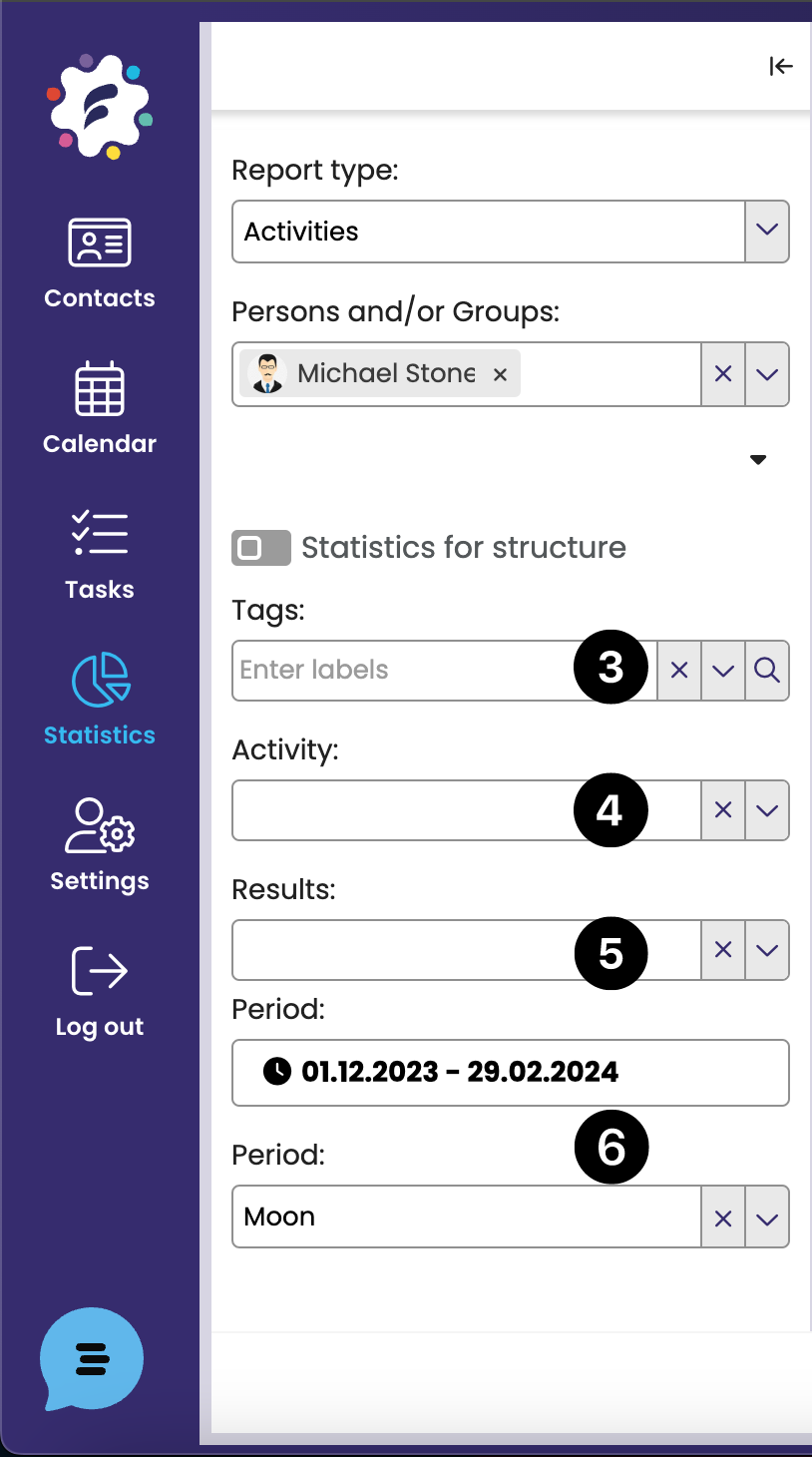
In the same way, you can choose to show only a certain group of contacts (labels (3)) or certain activities (4) or results (5).
Personal and per group statistics (alias)
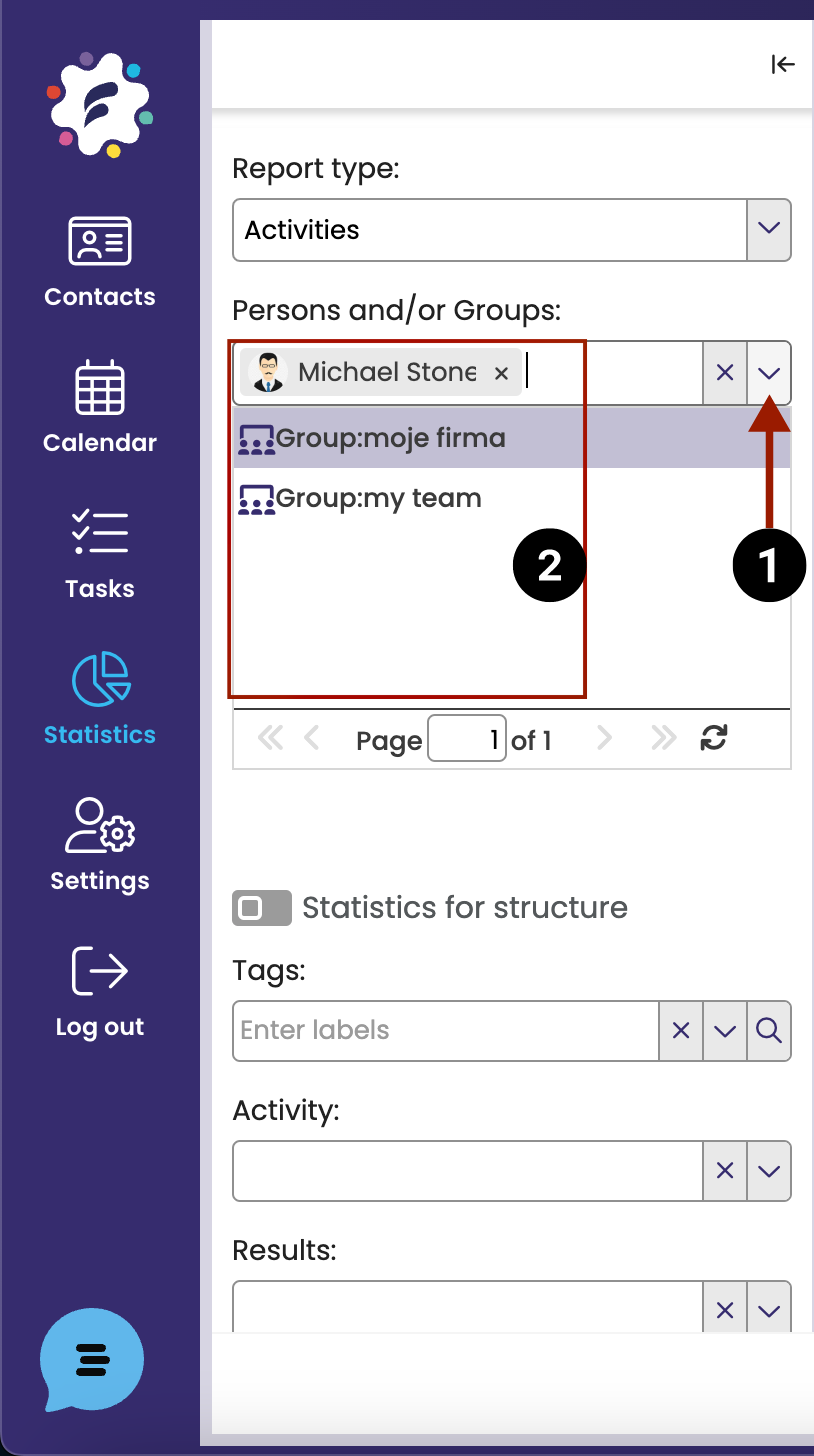
To view statistics from another team member or an entire group, click the drop-down arrow next to Person(s) or group (1). You will then see a list of your co-workers and groups (aliases) (2). You can now find the appropriate collaborator or group in the tree to view the data you want.