Select the contacts to label and click Add
Open Contacts > tag individually or search for specific ones (by label or filter) and tag in bulk > click Add
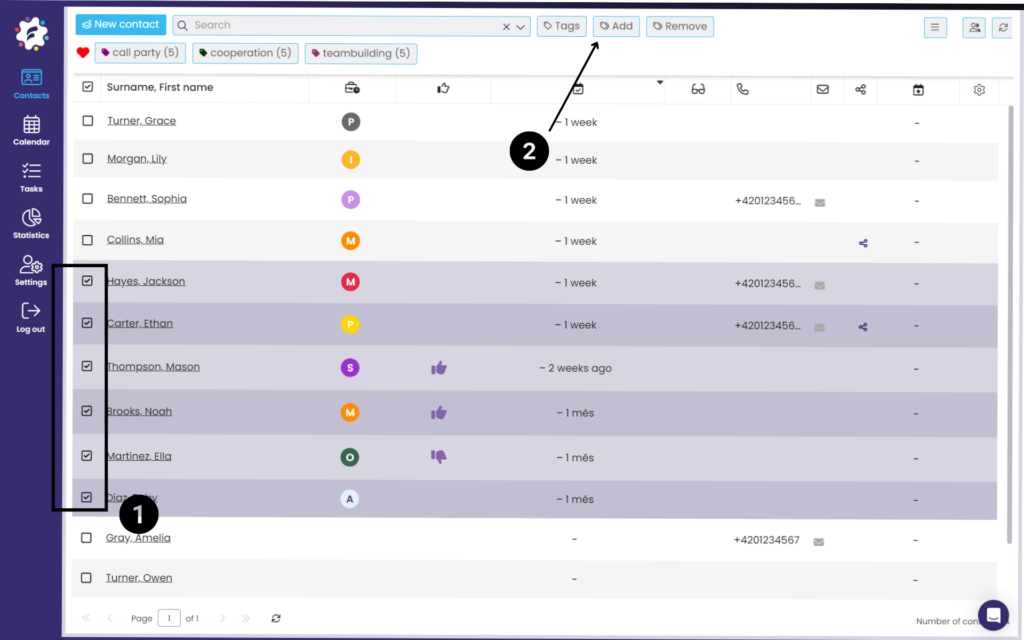
Tag selected contacts
Select the desired label by clicking on the drop-down arrow (1) or select “Advanced” (2) to open the Bulk Labeling menu with help (3). After marking the contacts, do not forget to save the labels (4).
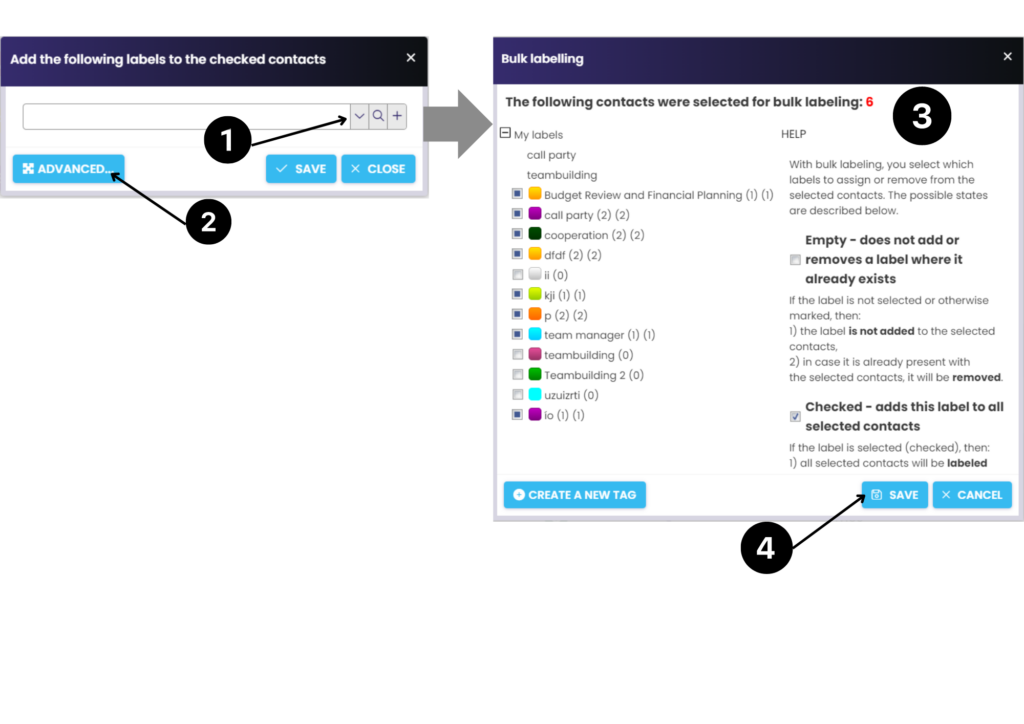
Done!