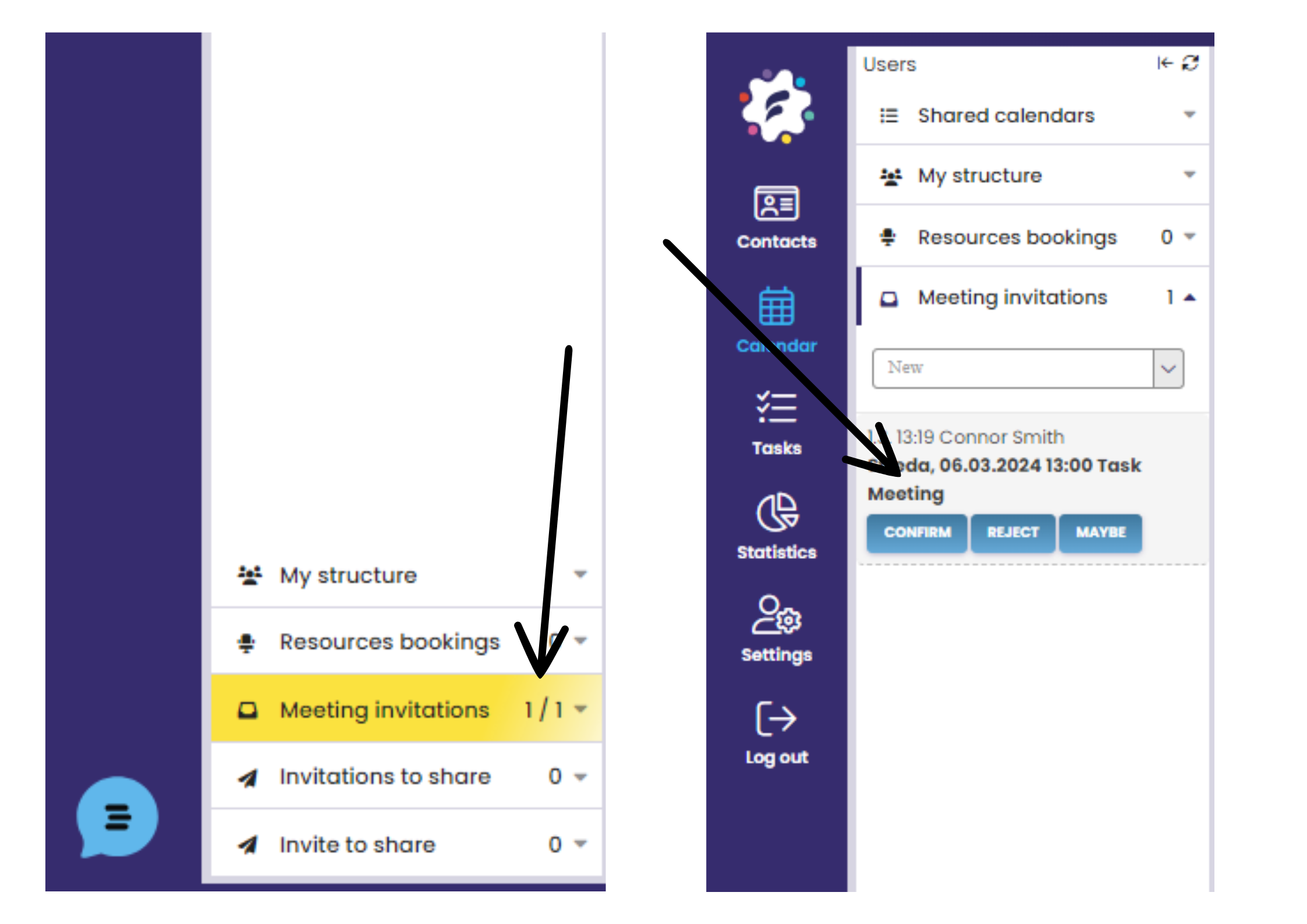Invite a colleague to share your calendar: open Calendar > Invite to share > Invite to share > select the colleague > select the type of sharing > write the colleague’s message > Send.
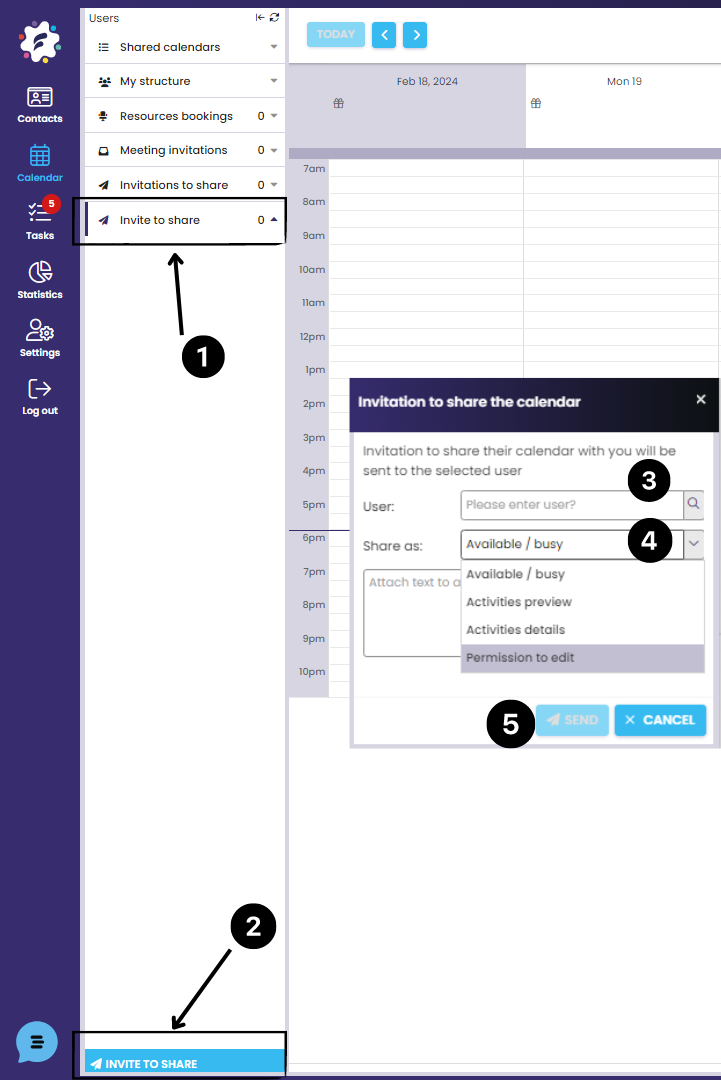
Find out when a colleague is free for a meeting.
Add a colleague to the associates: Open Calendar> click on the “+” next to your colleague’s name.
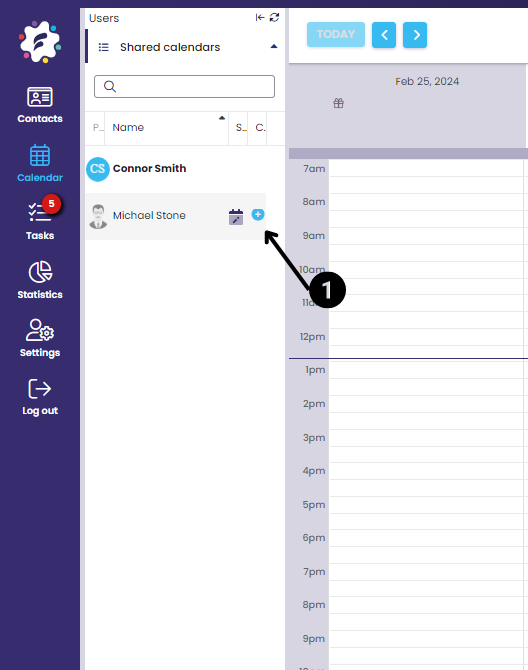
Click on C-workers. You can go back by clicking on Activities.
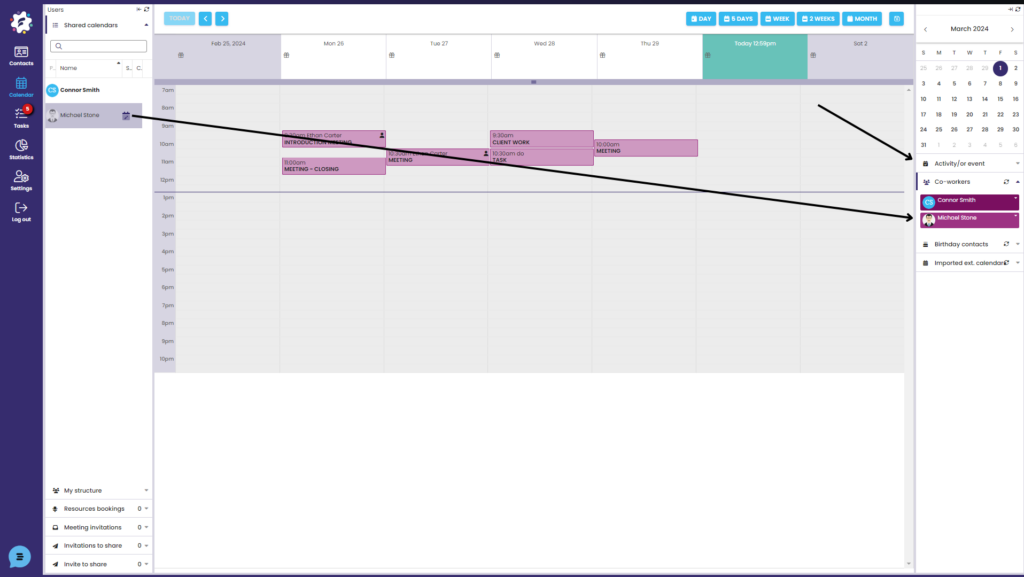
Send your colleague an invitation to a meeting
Create an invitation:open Calendar > click on the place where you and your colleague are free > select Activity e.g. Consultation > enter a note e.g. Topic of the consultation > enter a surname or select a colleague from the list> add additional event parameters > Save.
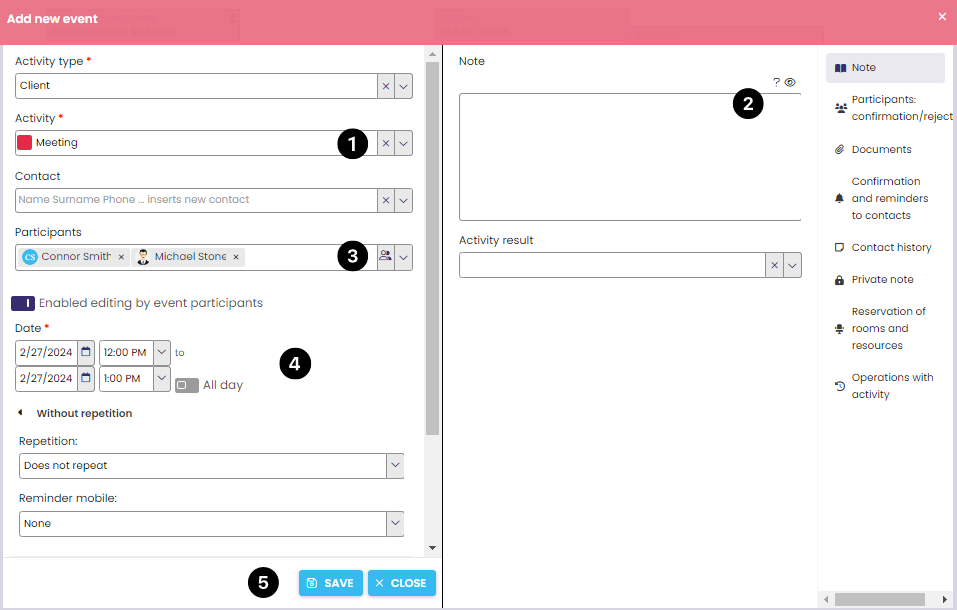
Invited participants will automatically receive an invitation in their email. For example, in Email > Received > “Event Invitation”.
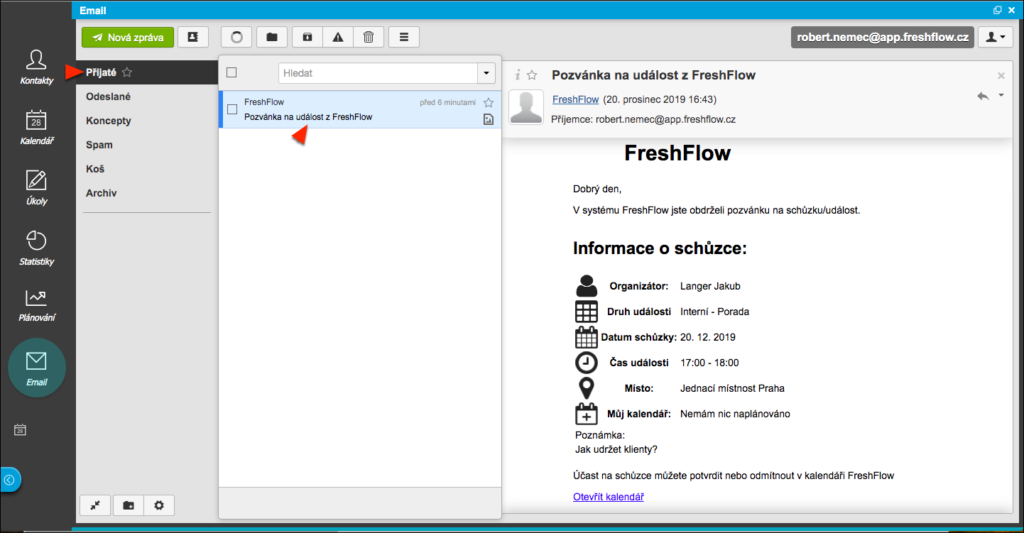
Confirm/refuse to attend the meeting
Open Calendar > Meeting Invitations > click Yes / No to accept / decline the meeting.