Open Contacts > click on the contact name > in Contact Details > Labels > select a label by clicking on the arrow icon
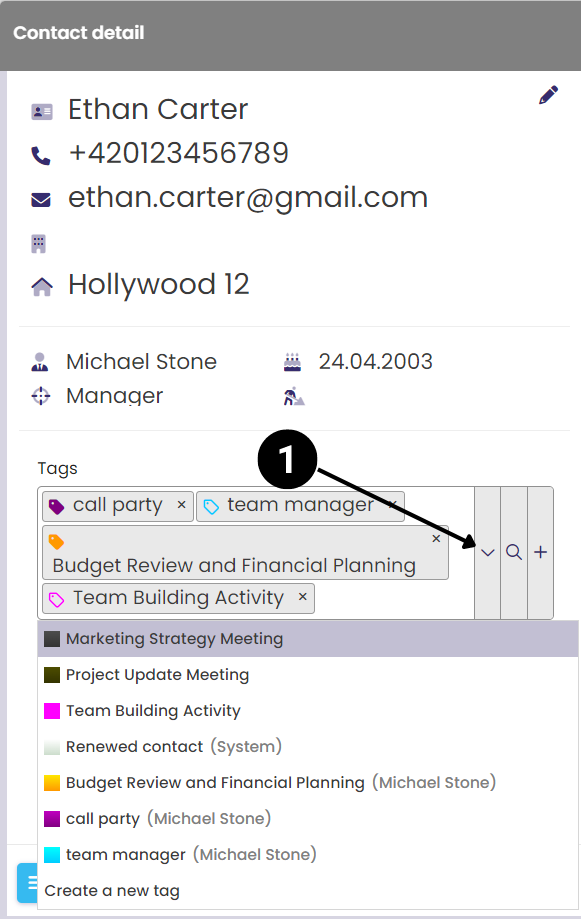
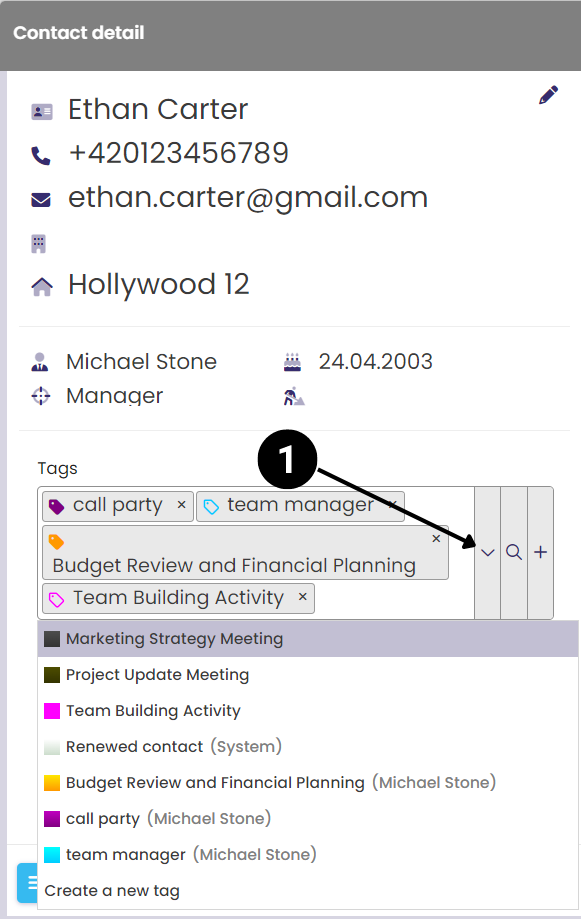
You can also create a new label directly in Contact Detail by clicking on the “+” icon next to Labels or by expanding the labels and selecting the “Create new label” option.